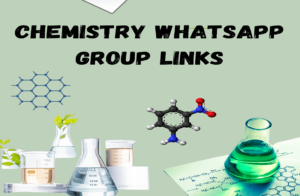Top WhatsApp Privacy Settings You Must Know
Ever feel like someone’s watching you on WhatsApp? With billions of users worldwide, WhatsApp is a prime target for privacy concerns. From unwanted messages to potential data leaks, it’s crucial to stay on top of your privacy settings. As digital communication grows, so does the need to protect your personal space. Fortunately, WhatsApp privacy settings that allow you to control who sees what. In this guide, we’ll show you how to adjust your settings and stay safe in an increasingly connected world.
How to Access WhatsApp Privacy Settings
To adjust your WhatsApp privacy settings:
- Open WhatsApp.
- Go to Settings > Privacy.
- Choose what you want to control (last seen, profile photo, groups, etc.).
On Android, tap the three dots (⋮) in the top right > Settings.
On iPhone, go directly to Settings from the bottom menu.
This is where you can manage all WhatsApp privacy settings for Android and iPhone, helping you customize who can see what.
📌 User tip: If you’re asking “Where can I find privacy settings on WhatsApp?”, this is your starting point.
Hide Your Last Seen and Online Status
Want to keep your activity private? Here’s how:
- Tap Last Seen & Online.
- Choose between Everyone, My Contacts, My Contacts Except…, or Nobody.
- You can also hide your online status separately.
📌 Remember: If you hide your “last seen,” you won’t see others’ either.
This is one of the most used last seen settings on WhatsApp—ideal for those who want to stay invisible without logging out.
Manage Profile Photo Visibility
To avoid strangers or stalkers viewing your photo:
- Go to Settings > Privacy > Profile Photo.
- Choose who can see it: Everyone, My Contacts, My Contacts Except…, or Nobody.
This feature is crucial for WhatsApp profile photo settings—especially if you’ve experienced unwanted attention.
❓ User question: “Can I hide my profile picture from strangers?” Yes, and here’s how.
Status Privacy: Share With Who You Choose
Not every update is for everyone. Customize your WhatsApp status settings:
- Go to Privacy > Status.
- Choose:
- My Contacts
- My Contacts Except…
- Only Share With…
These options let you control who sees your status, ideal for private updates or limiting content to close friends.
Disable Read Receipts and Typing Indicators
Don’t want people knowing when you’ve read their messages?
- Head to Privacy > Read Receipts and toggle it off.
Key notes:
- Disables blue tick privacy.
- You also won’t see others’ read receipts.
- Doesn’t affect voice messages (those still show read status).
📌 Use this to read messages without letting others know—great for ghosting gently.
Who Can Add You to Groups?
Avoid spammy or unknown group adds by adjusting:
- Privacy > Groups
- Select:
- Everyone
- My Contacts
- My Contacts Except…
Choose the last option to avoid being added without permission.
📌 Pro tip: WhatsApp will send an invite instead of auto-adding you.
❓ “Why do random people add me to groups?” This setting is your answer.
Perfect for WhatsApp privacy settings for groups.
Two-Step Verification for Extra Security
For added protection, turn on two-step verification:
- Go to Settings > Account > Two-Step Verification.
- Set a 6-digit PIN and optionally add an email for recovery.
This step is essential for WhatsApp account security—it keeps intruders out even if they access your SIM.
Control Who Can See Your Location
WhatsApp allows live location sharing—use it wisely.
To stop sharing:
- Go to the chat where it’s enabled.
- Tap Stop Sharing.
Also check Settings > Privacy > Live Location to see where it’s active.
This limits exposure from accidental location leaks or tracking.
📌 Ideal for anyone worried about WhatsApp location sharing.
Bonus: Block and Report Suspicious Contacts
If someone’s bothering you or sending spam:
- Open the chat.
- Tap on their name > Scroll down to Block or Report Contact.
Use this feature to protect yourself from scams, harassment, or unknown messages.
Great for managing block contact on WhatsApp and fighting off report spam messages.
Conclusion
Your privacy is your responsibility—but WhatsApp gives you the tools to control it. From blocking contacts to hiding your last seen, these WhatsApp Privacy settings help you use WhatsApp safely and comfortably.
✅ Take 5 minutes now to update your privacy settings—future you will thank you.